



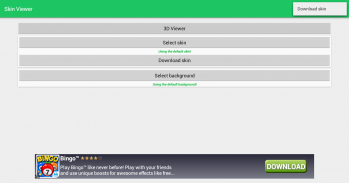



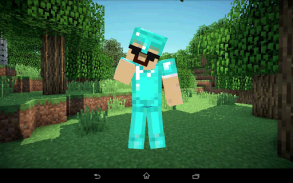











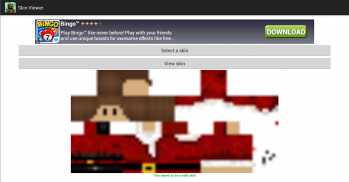




Skin Viewer 3D

Mô tả của Skin Viewer 3D
Skin Viewer 3D
A Material-designed application to load, view and apply your Minecraft skin or Minebuilder skin!
Functions:
You can view the skin by using the 'View Skin' button.
You can select a skin using the 'Select Skin' button:
- from Minebuilder Online Skin Database (loginname required)
- from Minecraft Online Skin Database (playername required)
- from URL (URL required)
- from file (some kind of file manager required)
You can select a background from using the 'Select Background' button:
- from URL (URL required)
- from file (some kind of file manager required)
You can use your skin using the 'Use Skin' button:
- to Download the skin to storage
- to apply the skin to Minebuilder singleplayer.
- to apply the skin to Minebuilder multiplayer.
- to apply the skin to Minecraft PC multiplayer.
- to apply the skin to Minecraft Pocket Edition singleplayer/multiplayer.
Watch an app preview here: https://www.youtube.com/watch?v=hvKMgMEy2k8
Controls:
On the main screen:
- Press a button and you will see its functions
- There is a menu too
In SkinViewer mode:
- Tap (holding tap): Skin stops rotating
- Left and right swipe: Rotate skin in swipe-direction (and keep rotating in that direction when the finger is removed from the screen)
- Swipe, when an arm or leg is touched: rotating body part
- Double tap to show menu (for extra features)
-- Menu:
--- Show snow
--- Show rain
--- Clear weather
--- Slanted arms/legs
--- Zoom
--- Show/hide parts
--- Save screenshot
--- Enable/Disable auto-rotation
--- Close menu
Live Wallpaper:
- A 3D live wallpaper (skin viewer)!
- Double tap to show/clear snow or rain
- Swipe to change rotation direction
- For custom skins and backgrounds:
-- skin: place a skin.png file in /*storage*/SkinViewer
-- background: place a background.png file in /*storage*/SkinViewer
(*storage* is usually the SD-card)
-- or use the in-app Navigation Drawer to change both skin and background!
Supports:
Minecraft (normal skin version and 1.8 skin version) and Minebuilder skins are both supported!
Minebuilder: https://www.space-walrus.com/games/Minebuilder/get/android
Minecraft: https://minecraft.net/pocket
Permissions used:
Internet & Wifi - Advertentions and obtaining skins and/or backgrounds
Read & Write - Loading, saving and applying skins and/or backgrounds
Libraries used:
JPCT-AE: http://www.jpct.net/
ZipI/O: Kellinwood
ZipSigner: Kellinwood
ZipLogger (x2): Kellinwood
Notes:
Minecraft is a trademark of Mojang AB. I am not affiliated with Mojang AB but I adhere to the terms set out by Mojang AB at
https://www.minecraft.net/terms
Minebuilder is a trademark of Space Walrus. I am not affiliated with Space Walrus but I adhere to the terms set out by Space Walrus at
https://www.space-walrus.com/terms
Skin Viewer 3D
Một ứng dụng Vật liệu được thiết kế để tải, xem và áp dụng làn da của bạn hay Minecraft Minebuilder da!
Chức năng:
Bạn có thể xem da bằng cách sử dụng nút 'View Skin'.
Bạn có thể chọn một làn da bằng cách sử dụng nút 'Select Skin':
- Cơ sở dữ liệu trực tuyến từ Minebuilder Skin (bắt buộc loginname)
- Cơ sở dữ liệu trực tuyến từ Minecraft Skin (bắt buộc playername)
- Từ URL (URL yêu cầu)
- Từ tập tin (một số loại quản lý tập tin cần thiết)
Bạn có thể chọn một nền từ bằng cách sử dụng nút 'Select Background:
- Từ URL (URL yêu cầu)
- Từ tập tin (một số loại quản lý tập tin cần thiết)
Bạn có thể sử dụng làn da của bạn bằng cách sử dụng nút "Use Skin ':
- Để tải về da để lưu trữ
- Áp dụng cho da Minebuilder singleplayer.
- Áp dụng cho da Minebuilder multiplayer.
- Áp dụng cho da Minecraft PC multiplayer.
- Áp dụng cho da Minecraft Pocket Edition singleplayer / multiplayer.
Xem một ứng dụng xem trước ở đây: https://www.youtube.com/watch?v=hvKMgMEy2k8
Điều khiển:
Trên màn hình chính:
- Bấm một nút và bạn sẽ thấy chức năng của nó
- Có một thực đơn quá
Trong chế độ SkinViewer:
- Tap (cầm máy): Skin dừng quay
- Còn lại và trượt sang phải: da Rotate swipe hướng (và giữ xoay theo hướng đó khi các ngón tay được lấy ra từ màn hình)
- Swipe, khi một cánh tay hoặc chân được xúc động: xoay phần cơ thể
- Double tap để hiển thị menu (cho tính năng bổ sung)
- Menu:
--- Hiện tuyết
--- Hiện mưa
--- Rõ ràng thời tiết
--- Slanted tay / chân
--- Phóng
--- Phần Hiện / Ẩn
--- Lưu ảnh chụp màn hình
--- Kích hoạt / Vô hiệu hoá tự động xoay
--- Đóng menu
Sống Wallpaper:
- Một hình nền sống 3D (xem da)!
- Double tap để hiển thị / tuyết rõ ràng hoặc mưa
- Swipe để thay đổi chiều quay
- Đối với giao diện tùy chỉnh và nguồn gốc:
- Da: đặt một tập tin skin.png trong / * lưu trữ * / SkinViewer
- Nền: đặt một tập tin background.png trong / * lưu trữ * / SkinViewer
(* Lưu trữ * thường là SD-card)
- Hoặc sử dụng trong ứng dụng Navigation Drawer để thay đổi cả da và nền!
Hỗ trợ:
Minecraft (phiên bản 1.8 và da da bình thường phiên bản) và Minebuilder da đều được hỗ trợ!
Minebuilder: https://www.space-walrus.com/games/Minebuilder/get/android
Minecraft: https://minecraft.net/pocket
Quyền sử dụng:
Internet & Wifi - Advertentions và lấy da và / hoặc hình nền
Đọc & Viết - Đang tải, tiết kiệm và áp dụng da và / hoặc hình nền
Thư viện sử dụng:
JPCT-AE: http://www.jpct.net/
ZipI / O: Kellinwood
ZipSigner: Kellinwood
ZipLogger (x2): Kellinwood
Lưu ý:
Minecraft là một thương hiệu của Mojang AB. Tôi không liên kết với Mojang AB nhưng tôi tuân thủ các điều khoản đặt ra bởi Mojang AB tại
https://www.minecraft.net/terms
Minebuilder là một thương hiệu của Space Walrus. Tôi không liên kết với không gian Walrus nhưng tôi tuân thủ các điều khoản đặt ra bởi Space Walrus tại
https://www.space-walrus.com/terms




























